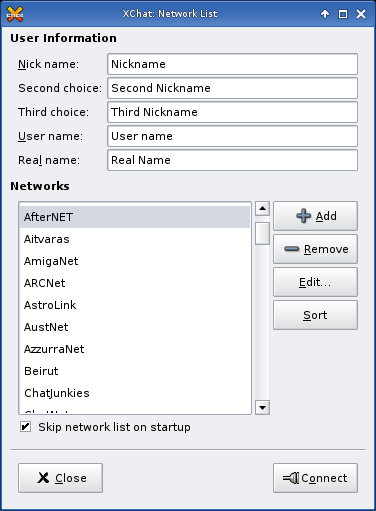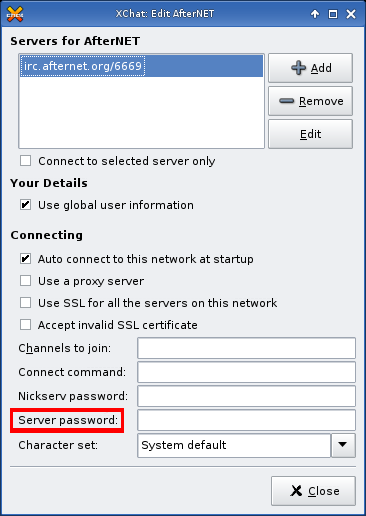Detailed instructions for HEXChat users
Click Network List from the HEXChat menu. Select the server named “Afternet”
Click the Edit button on the right. You should see the following. In the Server Password box enter “/username/password” (without quotes)
Note: Replace username and password with your real AuthServ username and password. Click “OK” to save the changes. Click “Connect To Server” and look for the authentication successful message.