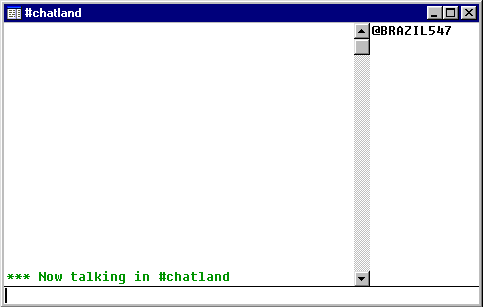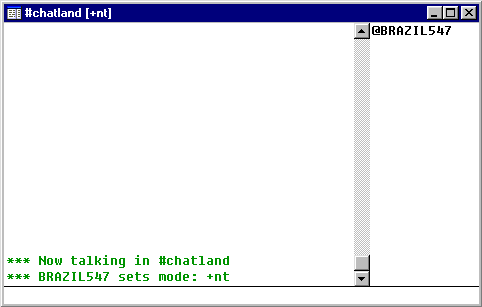Table of Contents
Creating IRC Channels
/JOIN
Opening a channel on IRC is quick and easy. All you have to do is use the JOIN command. If you choose a channel name that noone is in, your channel will be created and you will be the channel operator (the person who controls the channel). But if you pick a channel that people are already in, you will just join that channel as a visitor. The syntax you must use to join a channel is the following:
/join #channel_name (i.e. /join #afternet)
Here is a visual example of what a new channel looks like when you have just started it in mIRC under Microsoft Windows. Keep in mind, channel names cannot have spaces in them.
/MODE
Just like you must configure your IRC client, when you start an IRC channel, it is important that you configure it the way you want it. Not only so the chatting experience is fun, but that your channel is safe from those who might be up to no good. When you start a channel, you are the only channel operator for that channel. You can make your friends and other people ops too, but you should be careful.
Modes are how you can affect your channel and the people in it. You can see a list of channel and user modes at the Basic Concepts article. For example, you might want to make it so only other channel ops can change the topic of the channel. And so that noone from outside of the channel can externally message the channel. You would want to set the modes: +tn. You would type:
/mode #your-channel +tn
In our example, the channel is #chatland. Lets see what happens...
our channel is now safe from outside interference, and pretty much secure.
/TOPIC
You can even set a topic by using
/topic my topic here
Lets see what our friend BRAZIL547 does on #chatland...
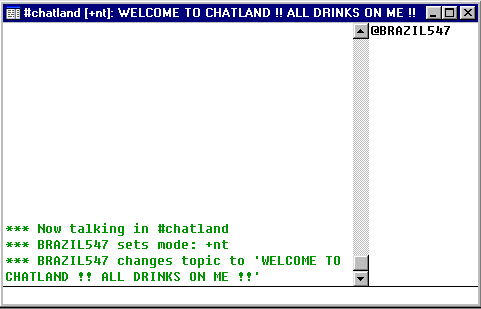 This topic is now visible to anyone who uses the /list command and looks for your channel. Now all you have to do is wait for someone to come by and chat with them. The one problem though is that when you leave this channel, you will no longer have control over it. On AfterNET, users have a service for this called X3. X3 is an IRC Robot that sits in your channel 24 hours a day, even when you aren't there.
This topic is now visible to anyone who uses the /list command and looks for your channel. Now all you have to do is wait for someone to come by and chat with them. The one problem though is that when you leave this channel, you will no longer have control over it. On AfterNET, users have a service for this called X3. X3 is an IRC Robot that sits in your channel 24 hours a day, even when you aren't there.
Owners of channels have full control of X3, and there are tons of features. If you would like X3 on your channel, it is absolutely free. There is more information at: what X3 can do for you or Registering a Channel.